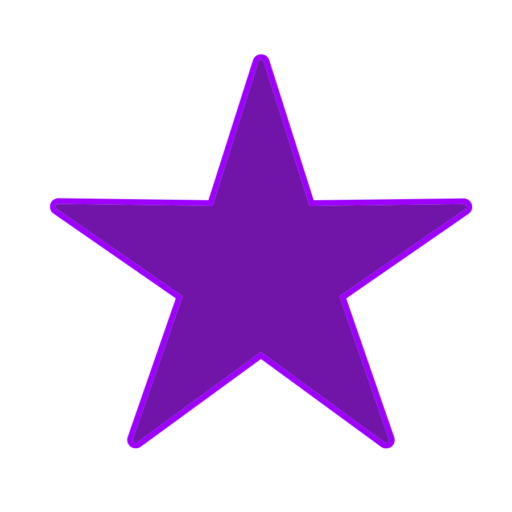I have a never ending list of useful shortcuts, tips, and tricks I use a lot. Today I wanted to share a couple of useful tips & shortcuts I find useful.
In Sublime Text
Wrap Text in a Tag
To wrap selected text in a tag, just hit Ctrl-Shift-W and type your tag.
Sublime Text 3 CheatSheet
http://www.cheatography.com/martinprins/cheat-sheets/sublime-text-3-osx/
In Photoshop
Zoom Document to 100%
Cmd + 1 zooms the document to 100%
Change Brush Size Quickly: By http://photoshopsecrets.tumblr.com/
On a Mac, select the Brush tool, hold ctrl + alt, then click and drag up and down to change hardness and left and right to change size.
You can also press [ and ] to change size, and shift + [ and ] to change hardness.
Duplicate Layer by http://photoshopsecrets.tumblr.com/
? + up/down/left/right arrows duplicate the selected layer 1px in that direction.